Content Management Systems (CMS) have revolutionized the way websites and blogs are created and managed. Whether you’re a blogger, a business owner, or a developer, choosing the right CMS is crucial for building a successful online presence. In this blog, we’ll compare the most popular CMS platforms—WordPress, Joomla, Drupal, Wix, and Squarespace—to help you decide which one best suits your needs. A detailed comparison of popular Content Management Systems (CMS) reveals the strengths and weaknesses of each platform, aiding users in selecting the best fit for their specific needs.

1. WordPress
WordPress is the most widely used CMS in the world, powering over 40% of all websites. It’s an open-source platform that offers unparalleled flexibility, making it suitable for blogs, e-commerce sites, portfolios, and even enterprise-level websites.
Key Features:
- User-Friendly Interface: Intuitive dashboard and easy-to-use editor.
- Extensive Plugin Library: Over 60,000 plugins for SEO, security, e-commerce, and more.
- Customization: Thousands of free and premium themes to customize your site’s design.
- SEO-Friendly: Built-in SEO features and compatibility with plugins like Yoast SEO.
- Community Support: A massive global community for tutorials, forums, and troubleshooting.
Pros:
- Highly customizable and scalable.
- Ideal for beginners and advanced users alike.
- Strong SEO capabilities.
- Open-source and free to use.
Cons:
- Requires regular updates and maintenance.
- It can be overwhelming for absolute beginners.
- Security vulnerabilities if not properly managed.
Best For:
Bloggers, small businesses, e-commerce sites, and developers who need a flexible and scalable platform.
2. Joomla
Joomla is another open-source CMS that strikes a balance between ease of use and advanced functionality. It’s more complex than WordPress but offers greater flexibility out of the box.
Key Features:
- User Management: Advanced user permission settings, ideal for membership sites.
- Multilingual Support: Built-in support for multiple languages.
- Extensions: Over 8,000 extensions for added functionality.
- Template Customization: Flexible templates for design customization.
- Community Support: Active community and extensive documentation.
Pros:
- More advanced features than WordPress.
- Strong user management capabilities.
- Better suited for complex websites.
Cons:
- Steeper learning curve compared to WordPress.
- Fewer themes and plugins than WordPress.
- Requires technical knowledge for customization.
Best For:
Medium to large businesses, membership sites, and developers who need advanced functionality.
3. Drupal
Drupal is a powerful open-source CMS designed for developers and large organizations. It’s highly secure and scalable, making it a top choice for complex, high-traffic websites.
Key Features:
- Advanced Customization: Highly flexible for developers.
- Security: Known for its robust security features.
- Scalability: Handles large volumes of content and traffic with ease.
- Modules: Thousands of modules for added functionality.
- Multilingual Support: Built-in support for multiple languages.
Pros:
- Extremely secure and scalable.
- Ideal for large, complex websites.
- Strong developer community.
Cons:
- The Steep learning curve for non-technical users.
- Requires technical expertise for setup and maintenance.
- Limited out-of-the-box features compared to WordPress.
Best For:
Large enterprises, government websites, and developers who need a highly customizable and secure platform.

4. Wix
Wix is a beginner-friendly, cloud-based website builder that allows users to create websites using a drag-and-drop interface. It’s ideal for those who want a simple, all-in-one solution.
Key Features:
- Drag-and-Drop Editor: Easy-to-use design tools for beginners.
- Hosting Included: No need for separate hosting services.
- App Market: Hundreds of apps for added functionality.
- Templates: Professionally designed templates for various industries.
- Mobile Optimization: Automatically optimizes sites for mobile devices.
Pros:
- Extremely easy to use, even for beginners.
- No technical knowledge is required.
- All-in-one solution with hosting included.
Cons:
- Limited customization compared to open-source platforms.
- It is not ideal for large or complex websites.
- The Free plan includes Wix branding.
Best For:
Small businesses, personal websites, and beginners who want a simple, hassle-free solution.

5. Squarespace
Squarespace is a popular website builder known for its stunning, design-focused templates. It’s a great choice for creatives and small businesses looking for a polished, professional look.
Key Features:
- Design-Focused Templates: Beautiful, responsive templates for various industries.
- Drag-and-Drop Editor: Easy-to-use design tools.
- All-in-One Platform: Hosting, domain, and analytics included.
- E-Commerce Tools: Built-in e-commerce functionality.
- Blogging Tools: Simple and effective blogging features.
Pros:
- Stunning, professional designs.
- Easy to use, even for beginners.
- All-in-one solution with hosting included.
Cons:
- Limited customization compared to open-source platforms.
- Higher pricing compared to competitors.
- It is not ideal for large or complex websites.
Best For:
Creatives, small businesses, and bloggers who prioritize design and simplicity.
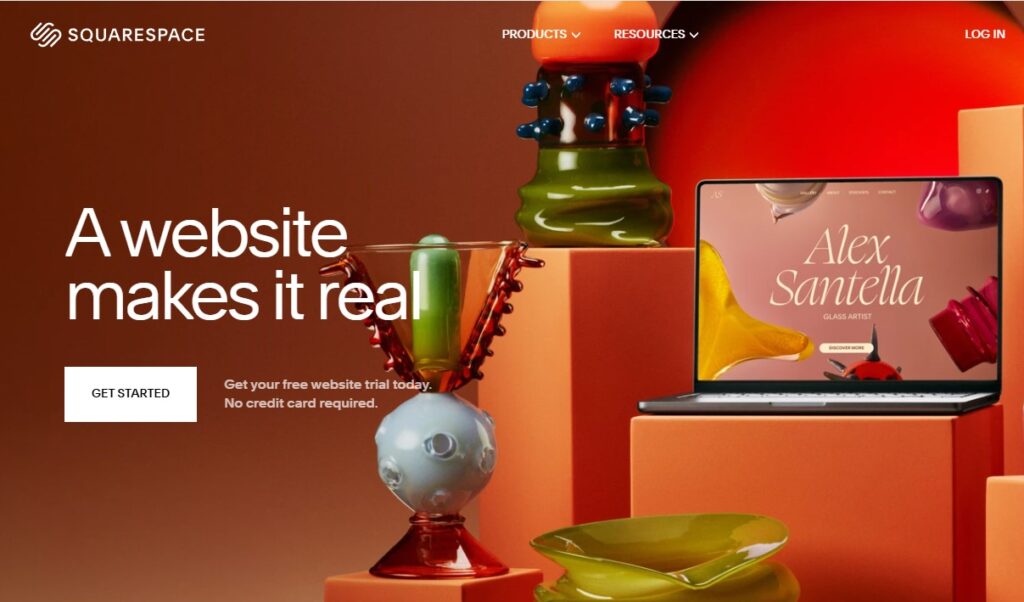
6. Ghost
Ghost is a minimalist CMS designed for content creators and bloggers. It is lightweight and optimized for speed and performance.
Pros:
- Fast and lightweight with a clean interface
- Built-in SEO and membership features
- Focused on publishing and content delivery
Cons:
- Limited themes and plugins compared to WordPress
- Requires self-hosting for full customization
- Not ideal for complex websites.
Best For:
Bloggers, digital publishers, and content-driven websites.
Comparison Table
| Feature | WordPress | Joomla | Drupal | Wix | Squarespace |
|---|---|---|---|---|---|
| Ease of Use | Moderate | Moderate | Difficult | Easy | Easy |
| Customization | High | High | Very High | Low | Moderate |
| Scalability | High | High | Very High | Low | Moderate |
| SEO Capabilities | Excellent | Good | Excellent | Moderate | Good |
| Security | Good (with plugins) | Good | Excellent | Good | Good |
| Cost | Free (hosting costs) | Free (hosting costs) | Free (hosting costs) | Paid plans | Paid plans |
| Best For | Blogs, businesses, developers | Membership sites, businesses | Large enterprises, developers | Small businesses, beginners | Creatives, small businesses |
Conclusion
Choosing the right CMS depends on your specific needs, technical expertise, and long-term goals. Here’s a quick summary to help you decide:
- WordPress: Best for bloggers, small businesses, and developers who need flexibility and scalability.
- Joomla: Ideal for medium to large businesses and membership sites.
- Drupal: Perfect for large enterprises and developers who need advanced customization and security.
- Wix: Great for beginners and small businesses looking for a simple, all-in-one solution.
- Squarespace: Best for creatives and small businesses that prioritize design and ease of use.
- Ghost is perfect for content-focused sites and bloggers.
Each CMS has its strengths and weaknesses, so take the time to evaluate your requirements before making a decision. Whether you’re building a personal blog or a corporate website, the right CMS can make all the difference in your online success.
Read Also
- Developing a Content Strategy for Blogs
- Monetizing Your Blog: A Guide to Selling Digital Products
- Repurpose Repost Repeat: Maximize Your Content
- Affiliate Marketing Strategies for Bloggers
- 10 Best Keyword Research Tools
- Best AI SEO Tools in 2024
- Best Blogging Software and Tools in 2025
- Choosing the Right Niche for Long-Term Blogging Success
- Best Social Media Platforms
- Facebook Groups for Blog Promotion
- 10 Best Corporate Blogging Strategies
- Pinterest Marketing Strategies for Bloggers
- Creating an Effective Content Calendar
- Pros and Cons of Vlogging vs. Blogging
- How Small Businesses Can Benefit from Blogging
- 8 best Tools for Checking the Readability of Your Blog Post
- Choosing the Right Niche for Long-Term Blogging Success

Bitdefender – 1 Computer,3 Years – Total Security | Windows | Latest Version | Email Delivery In 2 Hours- No Cd |
Antivirus, Anti-Phishing, Anti-Fraud, Antispam, Complete Real-Time Data Protection, Network Threat Prevention, Advanced Threat Defense, Multi-Layer Ransomware Protection, Vulnerability Assessment, Web Attack Prevention, Rescue Environment, Game, Movie and Work Modes, Speed Up Your Devices, Battery Mode, Global Protective Network








“Amazing post, keep up the good work!”
I’m really glad you enjoyed the post. Your support and feedback mean a lot and keep me motivated to continue sharing. Looking forward to hearing more of your thoughts in the future!
“Amazing post, keep up the good work!”
Your blog is a breath of fresh air in the often mundane world of online content. Your unique perspective and engaging writing style never fail to leave a lasting impression. Thank you for sharing your insights with us.
Hello i think that i saw you visited my weblog so i came to Return the favore Im trying to find things to improve my web siteI suppose its ok to use some of your ideas
Hello! Thanks for visiting my blog. I appreciate your interest! Feel free to take inspiration, but I encourage you to add your unique touch to make it your own. Let me know if you need any help. Wishing you success with your website!
“Well explained, made the topic much easier to understand!”